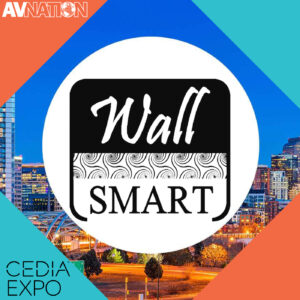Simple power of huddle rooms in the workplace
By Matt Boyer, Director of Technology, Vistacom
The changing nature of the workplace, coupled with the digital transformation being made by today’s most innovative and forward-thinking companies, is giving rise to the adoption of huddle rooms. Additionally, as more organizations embrace remote work and employees, these spaces become even more beneficial to adopt videoconferencing and the ability to bring multiple sites and people into a collaborative environment.
At the center of these spaces is the technology and design that make them truly functional. This requires expertise in collaboration tools, videoconferencing, audiovisual solutions, scheduling systems, and much more.
The use cases for huddle rooms are also numerous, spanning both internal and external attendees:
- Project team meetings
- Client-facing meetings
- Brainstorming sessions
- Staff meetings or manager/employee one-on-one sessions
- One-on-one or small group presentations
- Private space for traveling or remote employees
Huddle rooms may appear to be small and simple, but it’s important to note that just because it’s a small room doesn’t mean that you don’t require a more high-performance system. That’s a common misconception for facility managers tasked with working with an integrator partner to design and build a huddle room space. Whether you’re a large corporation with multiple rooms and specific hardware-based devices and appliances that you must use, or a smaller public community college with a limited budget, it’s still critically important to plan effectively.
Technology used in this space should not be “one size fits all.” In fact, it’s quite the opposite. The teams using this technology tend to differ, which means it’s important to work with a trusted partner to design and implement the solutions that meet individualized needs. Some equipment to consider includes:
- Audio and video conferencing solutions,
including a camera and microphone
- TV, LCD, or LED monitor for presentations or video sharing/viewing
- Seating that offers flexibility and maneuverability depending on usage
- Interactive whiteboard (or standard for more traditional brainstorming)
- Central table to allow for multiple laptops or tablets to be hooked together
The technology used in huddle room spaces might not be overly complicated in many situations, but it does have to be configured properly to perform the functions that are required. Some technology considerations to keep in mind when selecting technology includes: the ability to remotely manage systems, reliable and clear audio functionality, scheduling interface software, integrated solutions between audio and video, standardization across platforms, furniture selection, and network security.
Taking these considerations into account doesn’t have to be a daunting task, as experts can offer valuable insight into space constraints, technology options, and taking a streamlined approach to delivering cost-effective solutions to companies.
The first step in huddle room success is knowing what a company’s needs are, identifying the right people to help meet those needs, and selecting the technology and equipment that is essential to fostering the most collaborative environment possible. From there, an organization can quickly gain the numerous benefits that a huddle room provides to employees, including increased collaboration and teamwork, streamlined meetings, and a changing workforce culture.