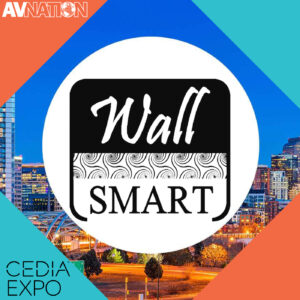Drilling down to the HDMI cable’s physical layer will bring quick resolution to AV performance testing
Ariel Marcus, CTO MSolutions
The transition to HDMI 2.0 was overwhelmingly driven by the urge to support higher resolution signals up to Ultra HD HDR. Even with popular consumer systems like Apple TV passing Ultra HD HDR (4K HDR 4:4:4, 600 Megapixels flow rate over 18Gbps bandwidth), many cables on the market today are still limited to 1080p and 4K 4:2:0. On short transmissions, the viewer might still receive and see an Ultra HD HDR using these connections, but this will fail on longer runs.
In any scenario, a quick 10-to-20 second test will generally help determine the capabilities to carry HDMI 2.0/1.4/1.2 signals over each connection. The kind of tests you run will make a big difference as to how quickly the problems are solved, if at all.
Which Path To Take
There are a number of testing options on the market today, though many fall short when it comes to HDMI testing. Most HDMI testers focus on pattern testing versus physical layer testing. These pattern-oriented devices understand how to read a video stream, and run through a loop with the HDMI cable from transmission to receipt. These provide an appropriate comparison of the pixel levels through the loop, and confirm that the cables can carry HDMI 2.0.
This provides value to a degree, but these are any additional physical layers in the mix that can adversely affect signal integrity. The wiring inside the HDMI cable have a remarkable influence. In the short term, the video activated and transmitted through the cable will work fine, and the image will appear exact, even if there is damage on or underneath the shielding.
Testing the cable itself will identify these more advanced issues. HDMI cables have 19 standard conductors for video, audio, Ethernet and data moving over twisted pairs of wiring inside the cable. Each of these cables should be shielded to maximize performance, which represents a 20th conductor. Most installers today use an HDMI pattern generator, which will provide return information that often suggests all 19 conductors are functioning properly.
For temporary short-duration runs, the signals may pass just fine even if there are issues with some of the conductors. The problems visibly surface on permanent runs, and/or if there is a continuous signal moving through shorter cables for hours. For example, a 24/7-hour system with internal conductor shortcomings will gradually leak outside the wiring. This will inevitably cause signal degradation and ultimately affect performance.
DC resistance is another common issue related to HDMI performance. This represents the actual resistance of the wire, and how it affects the ability of the twisted pair to correctly pass video signals. Higher resistance can support lower resolutions, such as Full HD (1080p, 148 Megapixels at 3Gbps) or Ultra HD (4K 4:2:0, 297 Megapixels at 9Gpbs of bandwidth).
The higher the resistance, the greater likelihood of interference between the twisted pairs underneath the shielding. That interference will lead to unbalanced signals during the transmission process. This is where the ability to access information from the TMDS clock, which synchronizes these signals over the HDMI twisted pair connections, becomes invaluable.
The TMDS Clock that can provide these physical readings is not accessible through a standard HDMI pattern generator, which can only transmit and receive the pattern and demonstrate if the data passed correctly. There is no way to determine the level of resistance in the twisted pair connection, and how that relates to HDMI performance and whether the cable can transmit the video signal according to the required bandwidth.
Instead, it requires a testing device that can perform more granular physical layer test functions. This begins with sending a low or high current through the wires. This will create heating and draw power over the wire that will change its characteristics. Over a 15-second span, the internal artifacts and effects of this test function will draw the performance readings from the TMDS clock, including the DC resistance levels.
There is no question that testing with an HDMI pattern generator will affect the overall depth and integrity of test. HDMI transmitters and receivers use equalization for error correction to improve the HDMI transmission. Not all the HDMI transmitters/receivers use the same equalization, which means that testing high-bandwidth HDMI signals with a pattern generator will often hide issues caused by the cable’s physical layer and associated wiring quality.
Cable Design Characteristics
The HDMI cable’s architecture is defined by pin-to-pin connectivity. As referenced above, this architecture includes 19 contacts on each side of the connectivity (20 if adding the shield). Depending on the manufacturer, there will often be differences to the underlying twisted pair design. Some manufacturers that are seeking to reduce costs are reducing some of the less pertinent copper conductors, such as the CEC wires or the TMDS shields.
Other manufacturers are working hard to improve the cables by connecting the TMDS shield to the cable GND pin17, without connecting to the cable shield. The thinking behind it is that it will increase the immunity.
Another approach some manufacturers take is to connect twisted pairs shield to the cable GND, pin 17, and the cable shield, in an effort to increase the immunity from interference. This actually increases the problem, as interference from outside the cable – such as from a nearby electrical wire – is more likely to be injected into the HDM video stream. This will result in an immediate video drop.
It is important to remember that according to the HDMI standard, each TMDS twisted pair should include the dedicated shield contact – pins 2, 5, 8 and 11 in the HDMI cable – to optimize immunity. Each twisted pair therefore has three lines: data plus, data minus, and shield.
Only point-to-point, pin-to-pin connectivity designs for each conductor will minimize interference. Yet these differences in HDMI cable design characteristics (as well as category network cables for AV over IP systems) mean that installers will come across varied performance results based on which cables are used in the AV system. This requires a test device that can determine the connectivity approach under the shield, detect the presence or absence of each conductor, and understand how the architecture affects the performance – again, something that simply does not exist in a standard HDMI pattern generator.
Modular Connections
All of the above can create a complicated situation for end users that have no way to reliably troubleshoot the connections. Perhaps the systems integrator installed the system and verified integrity through a pattern generator, and everything checked out.
Perhaps the system remained dormant over a holiday week, between school semesters, or sadly over long periods of office closure due to the pandemic. The moment the system was turned with the goal of passing 18Gpbs, the video drops surfaced. There is no HDBaseT extension – just a 3-foot cable connecting the source and sync devices. The HDMI cable simply cannot carry the high-bandwidth content between the two points.
There is also the issue of overuse. Consider a meeting space where user after user is connecting to an HDMI cable. Most HDMI cables with accommodate up to 500 connections and disconnections, but the possibility of earlier damage certainly exists to do a more consistent flow of different users. Today’s more diverse, portable test devices will help installers verify signal presence and integrity through a variety of key parameters, including:
- Activation of links to transmit through the cable, even without a source or sink to receive the signal
- The quality of transmission on the uplink (much higher bandwidth) and downlink
- Improper terminations or crimps that cause faults through the twisted pair wires
These and other problems can be identified and fixed on the spot, without the need to bring in a 4K display or projectors to confirm and evaluate the link. Special HDMI test modules are emerging to connect the tester directly to the wire, and return detailed physical layer readings to the handheld or a connected laptop. This allows the tech manager to immediately confirm whether the HDMI cable can reliably carry high-bandwidth signals over the long term by performing tests that transmit the video, verify terminations, and verify cable quality.
Attaching a professional HDMI and/or DC Resistance module to both ends of the cable will provide instant access to crucial cable-quality data, including:
- The presence of each of the 19 HDMI-standard conductors, with instant feedback on missing or defective wiring (called an HDMI Swipe Test)
- HDMI bandwidth requirements for signal carriage (called an HDMI compatibility test)
- Confirmation if any of the cable’s conductors are shorted or missing
- Gauge (AWG) measurements for each of the conductors.
Show Your Work
A final important consideration is certification. This is something that installers cannot achieve with a common network analyzer, for example. Devices that can immediately offer a report that display the minimum and maximum parameters, provide details on signal degradation and improvement, and what artifacts influenced the transmission provide major benefits to everyone involved.
Manufacturers’ warranties are further protected through a certification report that verifies the performance of their equipment. Furthermore, if problems arise several months down the road, comparisons of the initial certification can be made with the current measurements to isolate problems and failures. For example, if someone ran electrical wiring for an air conditioner next to the AV system, that can be isolated as an outside interference problem.
The ability to accurately and thoroughly test each cable’s quality and performance is paramount to long-term viability of a new AV system. Using a modern HDMI test device will better assure the end user that their system can move high-quality, high-resolution signals – including 4K/UHD and HDR – with maximum integrity, while having better insight into a broader array of testing parameters. They can now also more effectively diagnose a greater range of performance issues, and quickly leverage the readings and results to optimize HDMI performance.